Don’t Scan, Take Smartphone Pics
Here’s a small tip that saves me a little time when submitting documentation for claims and FSA-card charges. When your FSA administrator asks for scanned documents, forget about using your old printer/scanner and fighting the inevitable battles that come with it (How does that scanner software work again? Where are my printer drivers? Why is the size of my scanned files so freakin’ large?) Take a shortcut like me and use your phone camera! For years I’ve just used my iPhone to snap pics of my receipts, statements, and EOBs. What’s more, I have a Dropbox app that I use to upload my pics from my phone directly to my Dropbox account. (You can also use your favorite personal cloud service, like Google Drive, Apple iCloud, Box, etc.) Finally, when I get on my laptop computer to make a claim submission (link to reimbursement claim), my pics are auto-magically synched to my computer and ready to be uploaded to my FSA administrator’s site. Hooray for efficiency!
Here’s a sample pic I took with my iPhone. There were no problems with my FSA administrator accepting this:






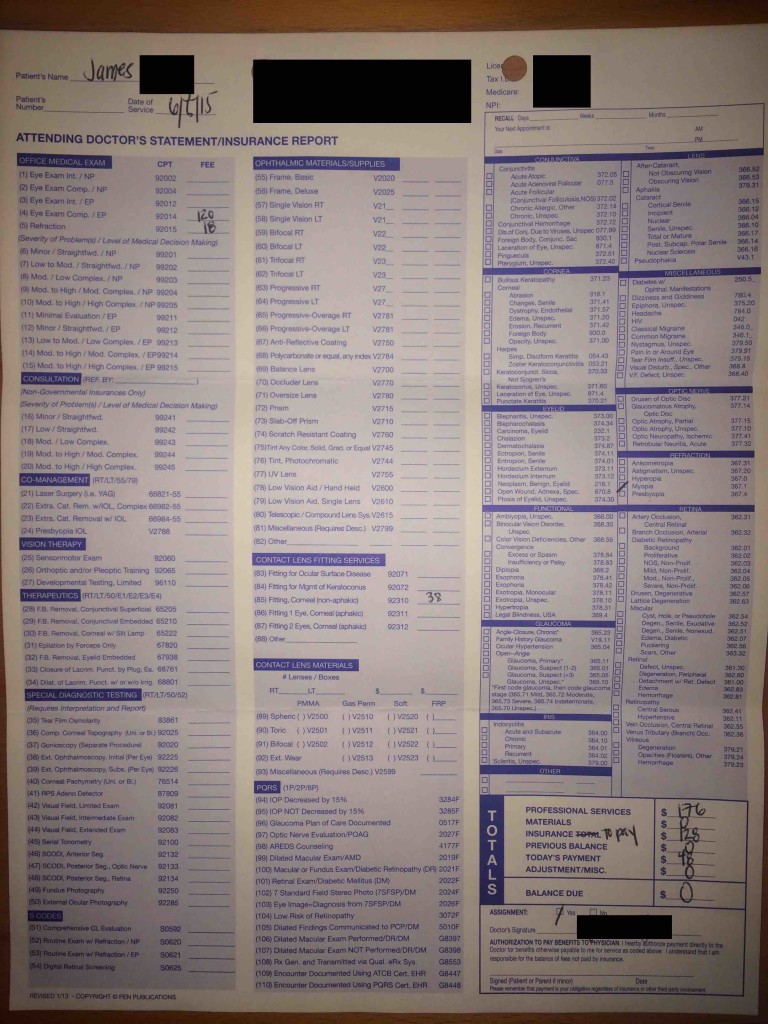
 Next Post
Next Post